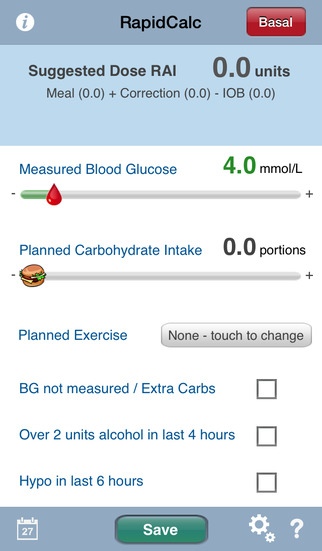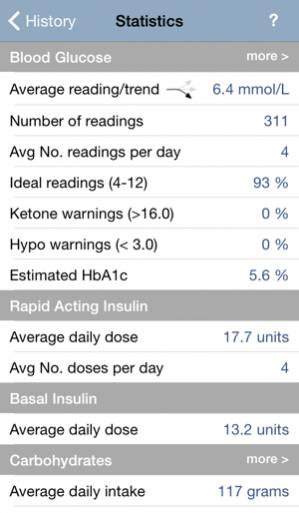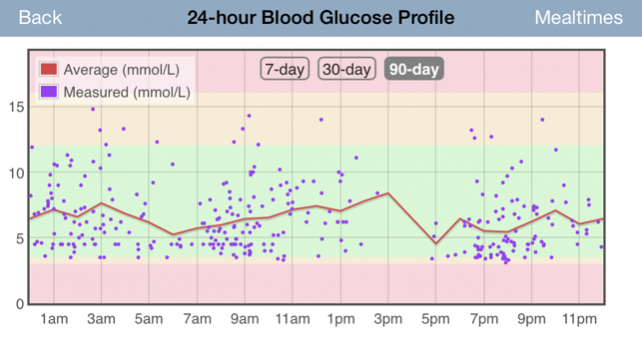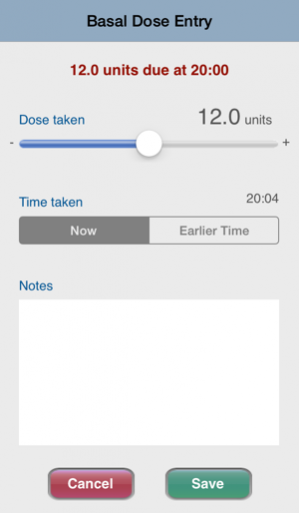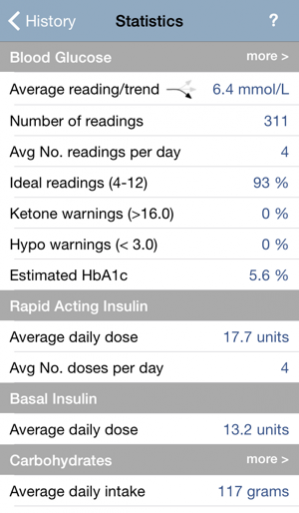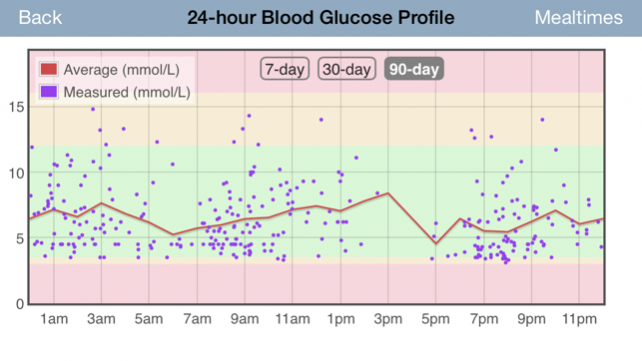RapidCalc Diabetes Manager 2.1.6
Paid Version
Publisher Description
RapidCalc is proudly supported by GlucoMen in UK and Ireland.
RapidCalc is a sophisticated bolus insulin dose calculator for diabetics following a basal-bolus regimen. With intelligent tracking of insulin on board, automatic carbohydrate ratio and blood glucose target selection, RapidCalc dramatically simplifies blood glucose management. Complete with detailed history, charting and statistics features, RapidCalc is designed to be easy to use and easy to live with.
INSULIN ON BOARD TRACKING
Can't remember when or how much you last dosed? - Don't worry. RapidCalc avoids dose stacking by keeping track of your bolus doses and factoring in Insulin On Board when calculating a suggested dose.
AUTOMATIC TARGET AND RATIO SELECTION
RapidCalc supports up to 6 different target blood glucose levels, correction factors and carbohydrate ratios for different times of day and automatically selects the appropriate values when calculating a suggested dose.
QUICK DATA ENTRY AND DOSE SUGGESTION
Unique slide-and-tap controls let you enter your blood glucose and carbohydrate values quickly and easily. Simply drag the slider close to your value and then tap on the slider rail to make fine adjustments. As you adjust your values RapidCalc instantly recalculates suggested meal and correction bolus doses.
BASAL DOSE RECORDING WITH REMINDERS
RapidCalc also makes it easy to record your background insulin doses and supports up to three preset doses with optional reminders.
"PUMPING WITHOUT A PUMP"
RapidCalc delivers many of the benefits normally associated with an insulin pump and indeed users describe it as being like "pumping without a pump". With RapidCalc it is possible to achieve control similar to that of a well set up pump.
ACTIVITY BASED DOSE ADJUSTMENT
Integrated dose adjustment for exercise based on intensity and duration as well as compensation for recent hypos or alcohol.
LOG BOOK, STATS AND CHARTING
RapidCalc effectively replaces your log book, providing a full 90-day history of blood glucose readings, insulin doses and carbohydrate intake which can be exported via email for archive or analysis. Built-in charts and summary statistics help you assess your blood glucose control, identify trends and even estimate your HbA1c.
FEATURES:
> intelligent tracking of insulin on board
> automatic target pre-meal blood glucose level selection
> automatic correction factor and carb ratio selection
> unique slide-and-tap input for quick data entry
> basal dose recording with with presets and reminders
> dose adjustment for exercise intensity and duration
> charting of blood glucose readings and trend data
> pre and post meal bg comparisons
> estimated hba1c based on average readings
> 90-day rolling history
> backup/export history data and settings via email
> integrated safety warnings and guidance
> choice of mmol/l or mg/dl blood glucose units
> customised carb ratios and correction factors
> password protected settings for pediatric use
> no wifi or 3g connection needed
> built-in help
SAFETY INFORMATION
RapidCalc is intended for guidance only and is not a substitute for professional medical advice. Always discuss use of the calculator with your health care professional and only use personal settings agreed with them. If you are in any doubt as to the correct insulin dose always follow the advice of your healthcare professional.
Feb 24, 2016 Version 2.1.6
This app has been updated by Apple to use the latest Apple signing certificate.
Changes in this version:
- Fixed display bug in settings
About RapidCalc Diabetes Manager
RapidCalc Diabetes Manager is a paid app for iOS published in the Health & Nutrition list of apps, part of Home & Hobby.
The company that develops RapidCalc Diabetes Manager is Gilport Enterprises. The latest version released by its developer is 2.1.6.
To install RapidCalc Diabetes Manager on your iOS device, just click the green Continue To App button above to start the installation process. The app is listed on our website since 2016-02-24 and was downloaded 79 times. We have already checked if the download link is safe, however for your own protection we recommend that you scan the downloaded app with your antivirus. Your antivirus may detect the RapidCalc Diabetes Manager as malware if the download link is broken.
How to install RapidCalc Diabetes Manager on your iOS device:
- Click on the Continue To App button on our website. This will redirect you to the App Store.
- Once the RapidCalc Diabetes Manager is shown in the iTunes listing of your iOS device, you can start its download and installation. Tap on the GET button to the right of the app to start downloading it.
- If you are not logged-in the iOS appstore app, you'll be prompted for your your Apple ID and/or password.
- After RapidCalc Diabetes Manager is downloaded, you'll see an INSTALL button to the right. Tap on it to start the actual installation of the iOS app.
- Once installation is finished you can tap on the OPEN button to start it. Its icon will also be added to your device home screen.